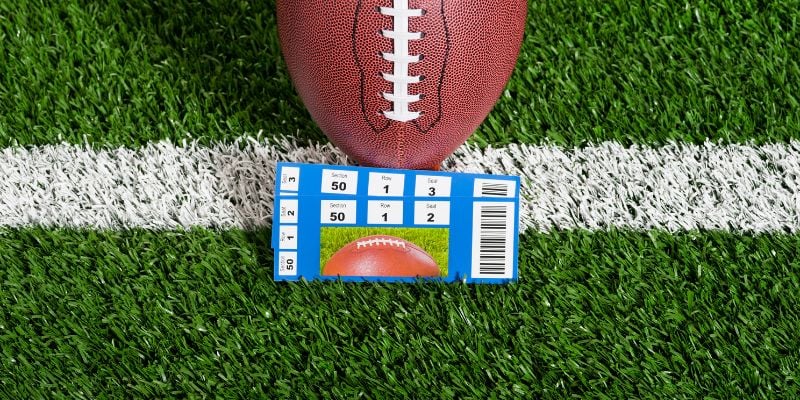The holiday season has begun! It is important to adjust your events to accommodate this gift giving season. Offering your customers the ability to purchase tickets as gifts can boost your sales this time of year.
Why Should an Event Organizer Offer Ticket Gifting?
This feature can be a great way to promote your events and raise awareness. When ticket purchasers are allowed to gift the tickets they bought from your event, it spreads awareness to the gift receiver, as well as their friends and family.
This feature also can guarantee future sales and event bookings for your events in the upcoming year because the tickets have already been purchased.
This feature is convenient and will attract more customers who are looking to purchase gifts for their loved ones.
How Can I Set Up My Event to Offer Ticket Gifting?
You can find specific details on Ticket Gifting here in the Passage Help Article. It is a short, easy, 3-step process that will take you less than 30 seconds to enable. Yes, that’s right, it only takes 30 seconds to increase your ticket sales, gain attention for your business, and get in the Holiday Spirit!
In a nutshell, it is under the normal event settings where you edit the details for your event.
Manage Events → Edit → Ticket Info → Ticket Options → Checkmark ‘Enable Gifting’ Box
Your Event is Enabled for Gift Ticketing, Now What?
Ticket purchasers now have the option to mark their purchase as a gift. Before the checkout screen, ticket purchasers can select the option with a box labeled “This is a gift.”
On the checkout screen, the customer will see 4 options after selecting “This is a gift.”
1. Recipient Email Address
-
Ticket Purchasers will type in the email address of the gift recipient they intend and they will have access to their gifted tickets via email.
2. Items Included in This Gift
-
The Ticket Purchaser can select which tickets they want to send as a gift here.
3. Message Box
-
The Ticket Purchaser can send an optional message to the gift recipient.
-
This could look like “Merry Christmas, enjoy your tickets to “...” - Mom
-
The personalized message attracts many more gift giving customers and makes the process much more special, unique, and matches the Holiday Spirit!
4. Send Date
-
The Ticket Purchaser can select a date in which the gift recipient will receive the tickets.
-
This could entail them setting up the ticket gifting to be sent on Christmas morning so their loved one can wake up to the special gift!
-
The Send Date option also attracts many many gift giving customers so they can call the shots as to when the gift is sent while also guaranteeing the tickets are bought and secured.
Some Additional Information
- The ticket purchasers can stay up to date on the status of their sent gifts from their “My Tickets” page.
- It is also possible to set up url links to automatically enable Ticket Gifting.
- You can advertise this feature on your event page. This could look like including it in the Event Details Description box.
Wrapping It Up
It is highly recommended to enable Ticket Gifting, especially during the holiday season. It comes with no cost to your business and is a completely FREE feature to increase the options available to your customers. This is a convenient, stress-free solution to increasing sales, consumer accommodation and contributing to the cheerful holiday spirits!
Need help setting up ticket gifting for your event? Contact our support team; we'll set everything up for you.