Athletics and extracurricular activities are an important component of the student learning experience. They promote teamwork, perseverance, and school spirit.
But many schools are struggling to determine how, or even if it’s possible, to reintroduce sports when they reopen this fall. There are plenty of challenges: the large crowds on game days; the long lines at venue entrances and concessions areas; the close contact between players.
How can you do it safely, without creating unnecessary risk for your students, staff, and faculty?
We’re here to help you prepare for opening sports at your school while keeping your community healthy. Read on for our step-by-step guide including:
- Contactless Payments
- Online & In-Person Ticket Sales
- Ticket Scanning
- Concessions & Merchandise
- Physical Distancing
- Social Distance Seat Selection
- Virtual Game Day
- Health Protocols
- PPE and Cleaning Standards
- Health screenings
- Communications
- What to say
- Which channels to use
- How to handle fans who don’t follow the rules

Go contactless for payments
Many state guidelines strongly recommend schools implement no-touch or contactless payments this fall to minimize contact between attendees and staff. This is a new concept for many academic institutions that normally accept cash-only sales on site the day of each game.
The good news is that going contactless is simple with our platform. And there’s ZERO cost to you. We’ll even set everything up for you, so that your athletic directors and administrators have more time to focus on the important stuff this fall.
Regardless of which provider you choose, here are the components you should consider when you’re planning for contactless payments in your school sports.
1. Online Sales
Allow students and their families to purchase tickets to games in advance. This is especially important now, when venue space will be limited. You don’t want to have to turn crowds of supporters away on a game day. Advance online sales will help your supporters plan for their visit, secure in the knowledge that they have a guaranteed ticket, and will help you plan for the size of the crowd to expect at a given event. It also helps you get your money sooner! With Passage, for example, funds from each ticket sale transfer to your bank account within two business days.
2. Credit/Debit/Mobile Wallet Sales On Site
When you sign up for Passage, you get access to all our features, both online and on-site, without having to create a separate merchant account. It’s a simple, one-stop setup.
If fans are paying with a credit or debit card, there’s less interaction with your staff than there would be with cash payments. Guests can insert their own card into the terminal and sign for their purchase, and your team can wipe down the terminals in between each use to prevent the spread of germs. Take it one step further and encourage the use of mobile wallets or NFC payments such as Apple Pay and Google Pay, which require no touching or inserting of a card.
Another alternative would be to have online-only sales, but allow fans to purchase online from their phone when they arrive. They don’t need a special app to do this, just a mobile device and your website address. Display signage prominently in your parking lot or near the front entrance of your venue directing guests to purchase online before approaching the gate.
3. Concessions and Merchandise
You might think the sales of concessions and merch apply only to in-person purchases, but consider this: offering your supporters a bundled ticket + concessions package would allow fans to purchase everything they need for game day in advance, online. Alternatively, you can designate a specific product (or products) to appear as a popup when fans begin the checkout process.
This helps boost revenue for your school. It will help you get your money faster and plan for the items you need on site on game days. Finally, it reduces the number of total transactions or time a guest needs to plug their card into a terminal and interact with your staff.
No-contact scanning
If you’re using Passage as your ticketing partner, you can scan fans in with zero contact. No paper tickets. No touching. Here’s how:
- Ask fans to display their ticket code on their mobile device. They can even do this from behind a plexiglass partition if you choose.
- Hold your device over theirs and tap the viewfinder, which will display a green checkmark to let you know the ticket is valid.
- Remember you can also look fans up by name using our Guest List mode, and check them in by toggling the button next to their name in the app. This can be useful if you have a physical barrier set up between staff and fans that prevents you from scanning a ticket.
Sign up now and we’ll set everything up for you!
Plan for physical distancing in your venue
For the foreseeable future, most sporting venues will need to require or at least encourage social distancing measures, meaning your school’s fans must stay at least six feet away from others who are not in their immediate household.
Reducing the total number of fans at your games will help, but that’s just the first step.
Think about areas in your venue where families typically congregate. Queues for concessions and restrooms are obvious targets. Consider whether you’ll need to block off additional queue line space or add physical barriers or floor marketings to help guests social distance.
Assigned seating
If your venue previously used a general admission ticket type, now is the type to upgrade to assigned seating. Allowing fans to select their seats in advance can help ensure they maintain physical distancing at your games. With Passage, assigned seating is simple to customizable for your specific venue, and we’ve introduced a brand new option to help keep unfamiliar guests separated: Social Distance Seat Selection.
Learn more about assigned seating here.
Social Distance Seat Selection
Our newest feature helps you maximize attendance while respecting social distancing guidelines. Here’s how it works:
When the ticket buyer clicks on an available seat, immediately a number of other seats around it become unavailable, because of social distancing rules. You have the flexibility to determine the rules on how social distancing applies to your venue.
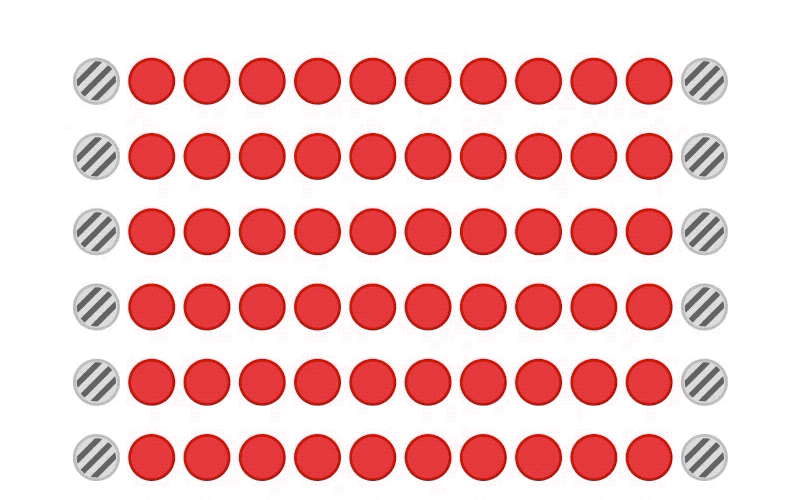
The ticket buyer can select up to a predefined number of adjacent seats, e.g. so their family can sit together, depending on how the rules have been set by the vendor.
All of this in real-time, in an interactive, dynamic way. Social distance seat selection is a great way to show to all parties involved that your team or league is complying with social distancing rules.
Interested in setting up social distance seat selection for your venue? Set up a call with our support team. We’ll set everything up for you! There is ZERO cost to you: no monthly fees, no contracts, no surprises.

Add a virtual option NOW
Dramatically reducing the number of fans in your venue will no doubt have a negative impact on your bottom line and disappoint the families who want to support your school’s athletics programs. Many schools are searching for ways to make up the revenue they project losing (or have already lost) due to COVID-19.
One way you can mitigate the impact of reduced crowds is by incorporating virtual access into your in-person games. Adding a ticketed virtual livestream of your event can boost your revenue and allow guests
- Who are immunocompromised to attend without health risks;
- Who don’t yet feel comfortable attending an in-person event to participate;
- Who live far away to attend from their home state.
With Passage, virtual access is secured, so only fans who have purchased a virtual ticket will be able to view your game’s livestream from their device. You can use any streaming service to create your live feed, including Vimeo, Twitch, YouTube, or the Passage livestream platform.
Consider offering a discounted rate for virtual-only access, or you could even make the event free and accept tips or donations with our donate widget. Virtual access can be bundled with in-person access, allowing your fans to watch replays of the game from home and increasing the value of your tickets.
Why not just go live on social media?
Livestreaming without secured access means you’re missing out on valuable customer data and hindering your ability to remarket to your fans. With Passage, you can still broadcast to multiple streams or make access free, but you’ll get all the fan registrations for your game so you can keep the conversation going after the livestream ends.
Learn more about virtual events here or get tips on adding virtual access to your in-person event here.

Health Protocols
Think through the operational elements, infrastructure, and supplies you’ll need to adjust or change to accommodate COVID-19 prevention. Start sourcing supplies like sanitation stations, masks, gloves, and PPE right away: it will take time for those orders to be filled, and you can’t open your doors without them.
Next, take on your operational elements. How will you handle:
- Limited capacities and physical distancing
- Checking people in
- Signage
- Updating your website
- Revised hours, attraction availability, changes to party bookings
One of the most common pieces of feedback we’re hearing from our clients is confusion about the “rules”. Guests are uncertain whether they need to wear a mask, how to queue up when they arrive, or what preparations they may need to complete in advance of visiting your venue. The fact that every state (and even many cities) has its own set of regulations doesn’t help.
Take every opportunity to remind guests of your protocols, including physical distancing, so they can be prepared and feel comfortable enjoying the game as they planned.
Cleaning and disinfecting
Everyone is re-doubling their cleaning efforts these days. We’re washing our hands like we’re scrubbing in for surgery. We carry hand sanitizer with us at all times.
Your fans will expect you to be extra diligent when it comes to cleaning and sanitizing your venue, too. Research your local requirements, and establish a cleaning plan that your staff can stick to throughout your event. This might include wiping down high-touch surfaces at regular intervals, sanitizing certain equipment in between each guest, and requiring staff to wear gloves and/or facial coverings in addition to regular handwashing. Some venues are investing in hand-washing stations or touch-free sanitizer dispensers in key locations for guest use.
Maybe you already do some (or all) of those things. That’s great! Be sure to let your fans know what precautions you’re taking to help them – and your team – prevent the spread of germs.
If your venue provides concessions, take into consideration which items could be potential hotspots for a virus to spread. You may decide it’s safer to switch to one-time-use or digital menus, disposable cutlery, or remove shared condiment stations, for example.
Screening staff and guests
Your state may already require some kind of screening for sports teams, such as temperature checks or verbal confirmation of symptoms, prior to an employee’s daily shifts. Depending on your situation, screening coaching staff and players may be sufficient, or you may want to consider screening your fans prior to entering your venue as well. Or, you may not be able to screen players at all because they are minors. Be sure you understand your state and local laws, and follow guidelines published by the CDC and your local health department for reopening.
Do you need to invest in temperature scans?
Fever is one of the telltale symptoms of COVID-19, so a temperature scan may help flag individuals who might have the illness before they enter your event. It won’t identify asymptomatic cases, but refusing entry to those with a high temperature can help prevent the spread of disease at your venue and reassure fans that it is safe to visit.
Handheld infrared spot thermometers are one of the noninvasive tools available to quickly and efficiently scan guests at the entrance (FDA approved models retail for about $150). These need to be held a few inches from each guest’s forehead, so they do require your staff to be in close proximity to fans. Face coverings or personal protective equipment can help mitigate those risks if you choose to implement temperature scans.
Ultimately, the decision of whether or not to scan fan or team/employee temperatures is yours to make (or the parents’ decision in the case of student athletes). Be sure to consult your local regulations to determine what is acceptable in your area, and you could even send out a survey to fans who have attended your games in the past to gauge how they would respond to a noninvasive scan prior to entry.
What happens if a fan fails the screening?
If you decide you need to refuse entry to a fan for health & safety reasons, remember to do so with caution and compassion. Give your team extra training on how to handle these challenging situations. Update your refund policy to include contingencies for fans who are turned away because they have a fever or visible symptoms. Alternatives to a refund can include:
- Allowing fans to reschedule their visit for a later date.
- Giving fans a credit to use on a future event ticket.
- Allowing fans to transfer their ticket to a friend.
Make sure you’re providing fans with information well in advance so they know what to expect, and send reminders in the days leading up to your event to help them prepare. Simple, friendly signs help guests meet your expectations and keep everyone safe.
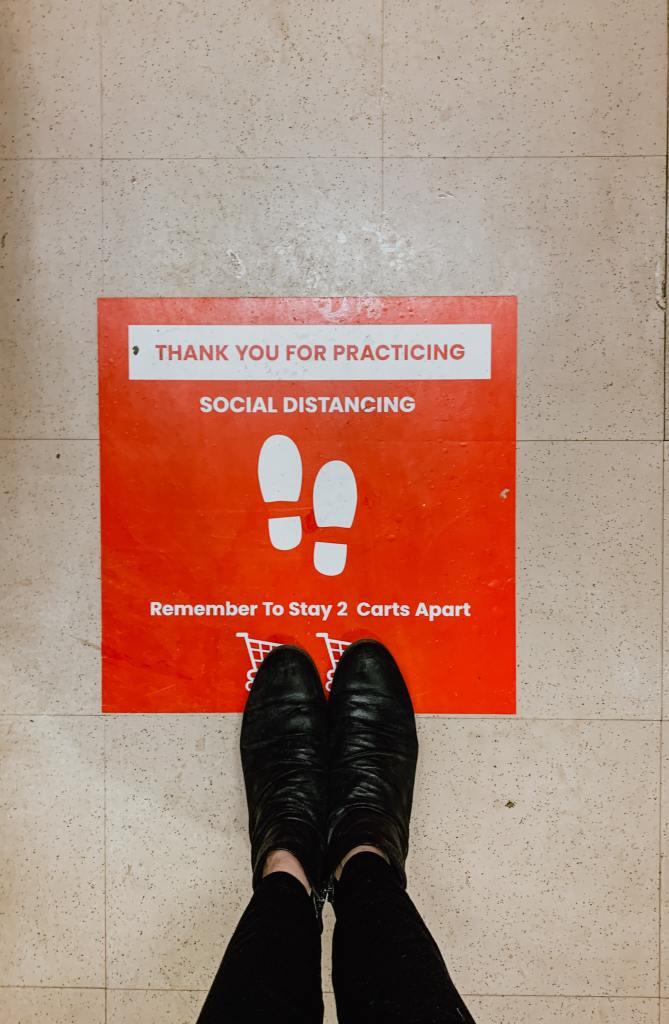
Start communicating with fans now
Your supporters will return when they feel comfortable, not just because things have reopened. It’s our job to help them feel safe and at-ease. This starts with communication: keep your faculty, staff, students, and their families informed on your reopening plans and what they can expect when they visit your school. Are you implementing health screenings? Doing extra cleaning? Your efforts only count if fans know about them so they feel comfortable attending games.
You should also include your expectations for fans: How should they queue up when they arrive? Will they be required to wear masks? Let them know in advance, so they have time to mentally prepare and secure any supplies they might need before the event.
These communications don’t have to be a boring list of rules; it’s an opportunity for you to re-energize your fans and build faith that your venue is a safe place to enjoy a game.
Make your website home base for information
Communicate your new procedures in as many places as you possibly can, but make your website home base for all the details. Place information about reopening prominently on your homepage, or display a popup when guests land on your site. You could even link to a dedicated page within your website that has all the details guests need to know.
Share the information on other channels such as social media. Blast a message or two to your email list. The more informed fans feel, the more comfortable they will be attending your event.
Put a positive spin on the message
Look, gamedays are going to be a bit different this year. Fans won’t be able to experience the game exactly as they have before, and we need to be honest with them about the changes. But you can put a positive spin on your message by focusing on what fans CAN do instead of what they CAN’T do, or what amenities are available instead of which ones are not. Be clear but positive in your communications, and remember that fans are coming to your games because they love the sport and want to support your team.
Create reminders throughout your venue
Don’t forget about on-site communications. Consider adding some physical signage to your venue, so guests who may have missed (or just forgotten about) your new procedures can be informed when they arrive. Include your social distancing and sanitizing requirements as well as your mask policy to reinforce information for guests and help their visit go smoothly.
How to handle guests who don’t follow the rules
The more you can communicate the new procedures with guests, the more comfortable guests will be with the “new normal”. However, there may still be some guests who don’t want to follow the rules, or who forget. Sometimes when we’re having fun, we forget to maintain physical distancing.
How do you handle those situations?
The skills for enforcing these policies are the same as the ones you use to keep fans in organized lines while they wait for concessions, for example, or to keep things from getting too rowdy in the student section.
You can translate those same skills to train your team to enforce social distancing as well. It’s a good opportunity to re-train your staff on all health & safety protocols. Find the right balance between over-enforcing: you still want fans to have fun, and there will inevitably be some minor errors as we all adjust to the new rules.
Need help setting up assigned seating or other features for your school? Schedule an onboarding call with our support team and we’ll set everything up for you. There is ZERO cost to you: no monthly fees, no contracts, no surprises.










