Last update was huge.
This regular update will be your guide to the big updates on the Passage Ticketing platform every month. Here we go!
1) Website Widgets
We’ve had our embed functionality for a while, and it works well for many sites. But we’ve been asked by quite few people if there are any other options. Well, now there are: you can use our brand-new Widget Builder (under the new “Promote Tab” from the top of the page to build inline or floating checkout buttons anywhere on your existing website! It’s super easy, and the checkout process is gorgeous on desktop or mobile.
Have an inline or floating button.
The purchase process keeps users right on your website.
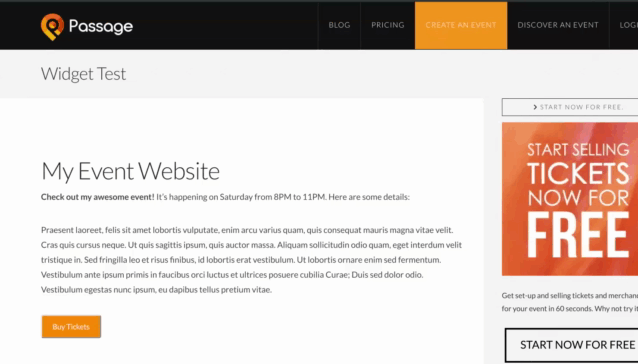
And it looks great on mobile too!
2. Assigned Seating on Mobile
Earlier this year we launched one of our biggest feature developments yet: assigned seating! It works awesome, so give us a shout if you’d like us to enable it for your account.
Now, assigned seating also works great on mobile (in addition to desktop). Whether you’re a customer checking out on a mobile device or an event organizer selling assigned seat tickets at the door via the Passage Manager App, you’ll have a great experience.
3. Installment Plans
Have you ever had a big ticket price (maybe season passes, a tour or escape room group, or a high-priced conference admission) that needs to be split into multiple payments? Passage now supports installment plans! You can split a payment up into two (think a deposit and then final payment) or more (4? 5? 10?) separate payments, charged to the customer credit card on file at any dates you choose.
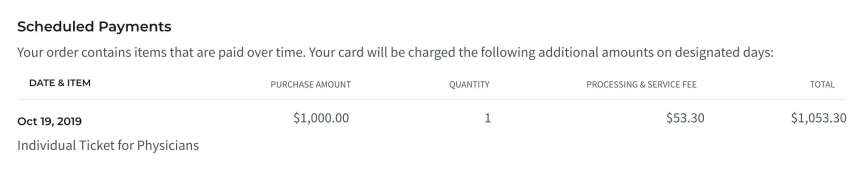
This functionality is still in BETA so please let us know if you’d like us to enable it for your account.
4. Minimum Quantity for Promo Codes
Have you ever wanted to set up a promo code that acted as a “Buy One, Get One” or otherwise had to have a certain number of tickets in the cart for it to work? Now you can with the “Minimum Quantity” function!
5. Improvements for Mobile Checkout
Did you know 67% of checkouts on Passage happen on a mobile device? That number is only going to grow. Because of that we’ve put a ton of energy into making sure Passage works GREAT on every mobile device. Recent updates include more cross-browser compatibility fixes, and even some simple layout adjustments.
For example: now the “Add to Cart” and “Checkout” buttons appear at the BOTTOM of the screen on mobile rather than the top. Why? That’s where your thumbs sit and where it’s easiest to tap those buttons!
There’s a lot more too. We’ve completed dozens of bug and minor usability improvements, updates to make ticket scanning even faster and more robust (even when your device is offline), and much much more.
We hope you enjoy all of these updates, and as always: hit us up at support@gopassage.com if you have any suggestions or if we can ever be of any help in making your next event a success!











