Just as you’re always working to add new, more creative ideas into your event, our team is constantly working to build you the best event ticketing platform. Every year we make improvements to our features and develop new features built just for you - based on real-time feedback from event organizers like you.
In 2023 we’ve been very busy and released several feature updates as well as several brand new ticketing features. As you gear up for your next event, check out these 10 new features available on Passage…plus one BONUS upgrade coming very soon.
1. New Feature: Optimize Your Event with AI
We've been using AI for years to help keep your transactions safe and limit fraud, but now we've started to use it to help save you time.
Powered by OpenAI's GPT AI (the same tech behind ChatGPT), you can now "Optimize" your event titles and descriptions to make them exciting to fans and maximize ticket purchaser conversions.
Just click "Optimize" wherever you see it to try this feature out. In a few seconds you'll get an "Optimized" version of whatever you originally entered (for descriptions try a short entry, sticking to just facts), and you'll have the option to accept the new version (and make any edits you like), or go back to your original.
2. New Feature: Promote Your Event
We’re always looking for ways to help you get the word out about your event, and this feature makes it simple to do just that.
We’ve partnered with Event Vesta to submit your event to every major local media event directory in your area. All you have to do is fill out a short informational form with your event’s details and pay a $50 one time fee.
These include directories from local newspapers, TV stations, magazines, radio stations, chambers of commerce, visitors bureaus, social media directories, and more - reaching tens of thousands (or more) monthly visitors. This service is currently available in 108 metro areas across the U.S. and expanding fast.
To get started, simply: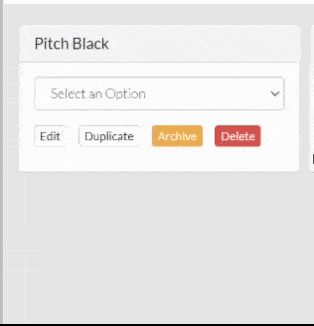
- Click on “Events” and “Manage” within the admin area. Choose the event you want to promote and use the drop-down menu to select “Promote”.
- Complete the form. We've already filled in most of the info from your event page, so you can just complete the final couple of items and upload an event poster.
- Pay the $50 submission fee. The payment form will show right after you complete the information below. Event Vesta will submit your event to at least 10-15 local directories within one to three business days.
3. New Feature: Hands-Free Ticket Changes
There are plenty of reasons why you or a guest might need to reschedule tickets to your event, but coordinating every individual change can be a nightmare for even the bravest of event organizers.
To help prevent those headaches, we introduced a new feature which allows customers to reschedule their tickets, based on availability.
This feature can be a great way to offer flexibility to your customers. Plus, when ticket purchasers do not have to worry about not being able to make it to their scheduled time slot, they are less likely to request refunds and disputes.
4. New Feature: Refund Protection
Refund requests and disputed transactions create headaches for event organizers, so we’re thrilled to introduce a new feature that will reduce both of these things. AND earn you some extra revenue.
At checkout, guests will have the option to add refund protection onto their ticket purchase. If they’re unable to visit your event for a covered reason, our partners at Protecht will cover the cost of their tickets. So your guests get their money back, but you still get to keep the full value of their purchase. Protecht pays the customer directly.
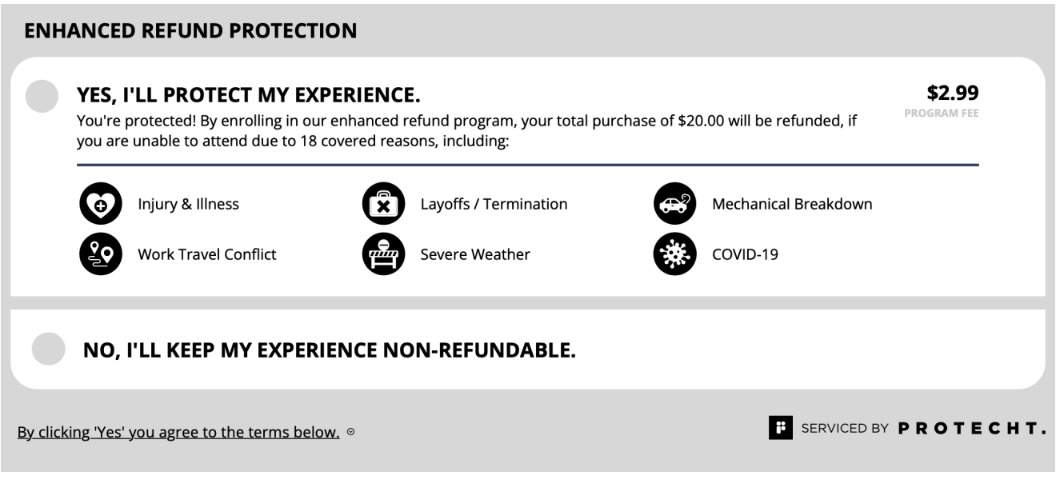
Every time a guest selects refund protection, you’ll get a portion of the fees. What’s not to like about that?
5. Integration: Get More Exposure with the "Google Search Experience"
We know that one of the top needs for events is help finding new fans. That's why we're now partnered with the Google Search Event Experience!
If you haven't noticed, Google now sometimes shows event details and direct purchase links right within Google Search (especially on mobile). This is still a beta program for them, so it definitely doesn't show all of the time, but when we were invited to become partners in this new program we jumped on the opportunity.
Now, your events can show up in Google Search with added details, and links to purchase tickets right from the listing. We've already seen Google's usage of this program ramping up over time, so even if you don't see it when searching on mobile now, you might in the near future.
6. Virtual Queues: Now with Boarding Groups
Virtual Queues have been part of Passage’s platform for a few years now, but we’re always looking for ways to improve the features that event organizers use most. And your feedback has led to some key upgrades to our virtual queues!
You are now able to create “Boarding Groups” for your virtual queue:
- Guests from multiple transactions can be grouped together with a common name and/or time. For example, if you want to allow 10 guests to enter at a time, you can “group” a party of four with two parties of three.
- Everyone in a Boarding Group will be notified when it’s their turn to enter your event or attraction.
- This helps you to maximize the number of guests who can experience your event or attraction, while limiting how many people can enter at a time.
We’ve made a couple more updates to virtual queues:
- You can now send custom messages directly to queue members. This is done by clicking the phone icon on the queue member item.
- You can search your queue list by name or email. This is useful if you’ve got a really long list and need to locate a particular member.
7. Tracking: Now Integrated with GA4
In July 2023, Google will retire its longstanding analytics platform, Universal Analytics. It will be replaced by the new Google Analytics 4, or GA4.
We've allowed event organizers to track visitors, sales, and conversion rates in real-time for a while with our Google Analytics integration, but now that integration supports GA4. You’ll be able to get even better data on your visitors when you connect Passage with GA4.
GA4 combines analytics across Google platforms like Google Ads, so you can access a significantly more detailed and comprehensive picture of how customers navigate across your website and create much more informed reports. The new platform also gives you predictive insights, so you can understand which customers are most likely to convert. All this leads to a better ROI for your event.
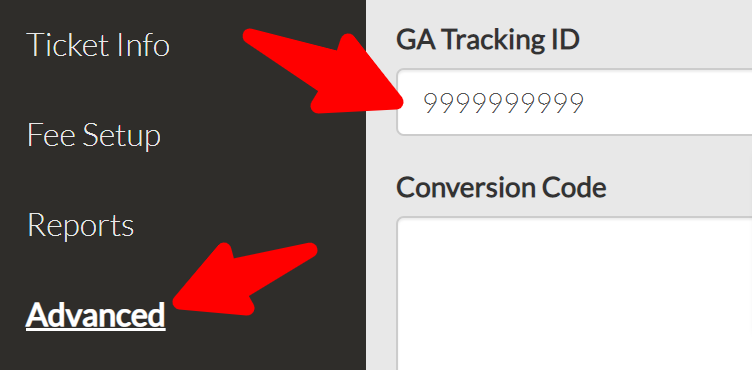
To enable it, simply copy your GA4 property ID to the "GA Tracking ID" blank under "Advanced" in your event setup.
8. Improvements to Assigned Seating
If you run a sporting event, live dinner theater, or any other live event or show that requires a seating chart, this update is for you.
We've made a TON of improvements to assigned seating recently. In addition to performance/speed improvements, here's a quick summary of a few you might notice:
- Added protections against double-booking.
- Allowed venue employees to access/edit assigned seating events.
- Now showing custom timeslot text for assigned seating Season Passes.
- Ability to hide your list of events ("hide contents") for assigned seating packages (including season passes).
To access these advanced settings, email our support team at help@gopassage.com.

9. Digital NFT Collectibles for Events
NFTs have traditionally been difficult to create and purchase, because they require special “blockchain” wallets, cryptocurrency, and complicated “minting” (creation) processes. With Passage’s Digital Collectibles, though, event organizers with zero blockchain knowledge can create a digital collectible in seconds and sell it to a fan with zero blockchain knowledge. All they need is an email address and a credit card!
- Setup in 60 Seconds
- Zero Cost Minting (Creation)
- No Outside Blockchain Wallet or Software Required
- Fans Can Purchase with Credit/Debit Card (No Cryptocurrency Needed!)
NFTs have also traditionally been lacking in use-cases. While limited edition art can be cool, adding value for your fans can mean greater revenue for your event. Passage gives you the power to create digital collectibles that are MORE than just an image or video clip.
You can allow NFT-holders to enter special areas of your event, view a purchaser-only video, access a private virtual event, and much more to add value and generate more revenue. Want to learn more? Reach out to our support team to get started.
10. Data & Integrations: Pass User Data In/Out via URLs
In a more technical update, you can now pass data "in" via URL parameters to start a transaction on Passage.
This could be especially handy if you're doing an email blast and want to minimize the info your guests have to type in. If you already know their name and email (or other details) you can pass those details into your ticketing page through the use of URL parameters.
Here's how it works for first name, last name, and email address:
- Take your event page URL on the ticketing platform, and add the following to the end of it:
"?first_name=Jane&last_name=Doe&email=test@test.com" - So if your event event page URL is "https://app.gopassage.com/events/pitch-black", then the full URL with the above added would be: "https://app.gopassage.com/events/pitch-black?first_name=Jane&last_name=Doe&email=test@test.com"
- Then, simply replace "Jane" and "Doe" with the first and last name you want to pass in, and "test@test.com" with the email address you want to be passed in. Any data you pass in will be automatically filled in at checkout.
- The same can also be done for any custom fields you create!
For even more advanced users, you can add custom content on the "My Tickets" page that shows to a fan after checkout. If you'd like to use this feature, please drop a note to our support team so that they can enable this beta feature for you.
Feel free to reach out to our team via the chat bubble in the admin area or by email at help@gopassage.com if you need any help figuring this one out. We’ve got your back!
COMING SOON: New Design for the Admin Area
We’re completely redesigning our admin dashboard and we’re dying to show you our new look.
Not only will it look better and be more intuitive, the new admin area will be entirely mobile responsive. What does that mean for you?
Event organizers will be able to pull reports on the go - in a mobile friendly format that’s easier to read on your phone or tablet. Plus, you’ll have more power to keep your team in the loop while you’re on the move.
We know you wear a lot of different hats while you’re organizing and running your events, and we hope this helps you manage your event whenever and wherever you need to be.
We’re Not Done Yet
Have an idea? We’d love to hear it! A lot of our new features and improvements come directly from feedback we get from event organizers like you. So if you have an idea, please let us know. We’ll keep working to make Passage the best ticketing platform for event organizers.
















